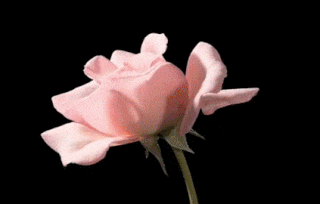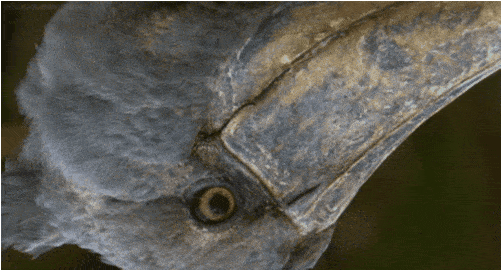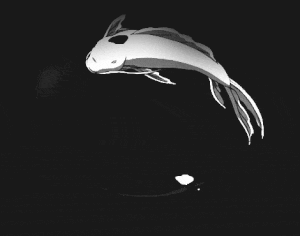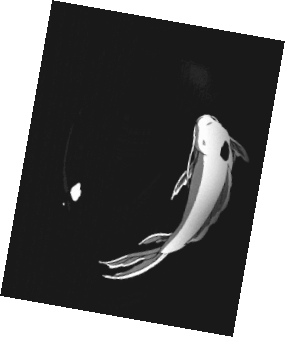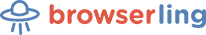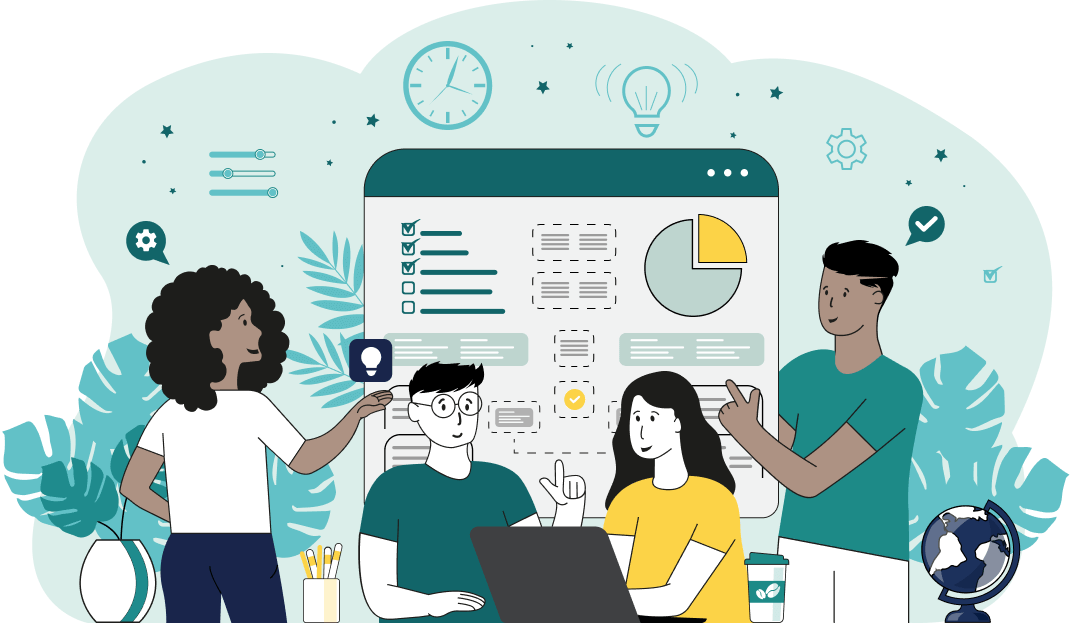This online utility lets you rotate a GIF clockwise or counterclockwise. You can specify the rotation angle in degrees or radians, or spin it interactively using your mouse. You can also activate the GIF animator to see how the rotated GIF looks before downloading it. Created by GIF experts from team Browserling.
This online utility lets you rotate a GIF clockwise or counterclockwise. You can specify the rotation angle in degrees or radians, or spin it interactively using your mouse. You can also activate the GIF animator to see how the rotated GIF looks before downloading it. Created by GIF experts from team Browserling.
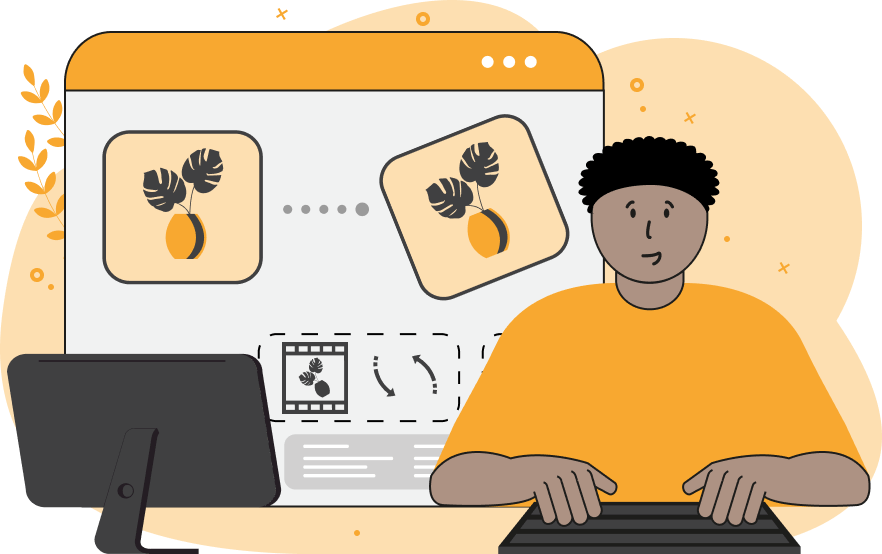
This browser-based program rotates GIF animations to the left or to the right around their centers. The rotation angle is measured in degrees or radians. The relationship between radians and degrees is determined by the formula radians = degrees × π / 180° or degrees = radians × 180° / π. This way, 1° is 0.017 rad, 90° is 1.57 rad, and 180° is 3.14 rad. Positive values of degrees and radians tilt the GIF counterclockwise and negative values tilt the GIF clockwise. You can also rotate your GIF directly in the input preview box and the rotation angle will be automatically updated in the options. The most popular rotation angles are 45 (and -45) degrees, 90 (and -90) degrees, and 180 (and -180) degrees. When a GIF is rotated by 180 (or -180) degrees it's flipped upside down. The rotated GIF preserves all its frames and animation delays, and you can watch the result live in your browser if you enable the "Activate GIF" option. Also, you can download the rotated animation with the .gif extension by using the save and download buttons below the output field. Gifabulous!
This browser-based program rotates GIF animations to the left or to the right around their centers. The rotation angle is measured in degrees or radians. The relationship between radians and degrees is determined by the formula radians = degrees × π / 180° or degrees = radians × 180° / π. This way, 1° is 0.017 rad, 90° is 1.57 rad, and 180° is 3.14 rad. Positive values of degrees and radians tilt the GIF counterclockwise and negative values tilt the GIF clockwise. You can also rotate your GIF directly in the input preview box and the rotation angle will be automatically updated in the options. The most popular rotation angles are 45 (and -45) degrees, 90 (and -90) degrees, and 180 (and -180) degrees. When a GIF is rotated by 180 (or -180) degrees it's flipped upside down. The rotated GIF preserves all its frames and animation delays, and you can watch the result live in your browser if you enable the "Activate GIF" option. Also, you can download the rotated animation with the .gif extension by using the save and download buttons below the output field. Gifabulous!
In this example, we rotate a blooming rosebud GIF by 20 degrees. A positive rotation angle number spins each GIF frame counterclockwise. Thus, the rose animation is tilted to the left and the background corners are filled with a transparent color. (Source: Giphy.)
In this example, our math teacher asked us to fix a GIF that was flipped around. Being good students, we used a formula from mathematical analysis and rotated the animation of a prehistoric dinosaur-bird by π radians, which is equivalent to a 180-degree angle. To perform the rotation, we switched the angle measurement mode to radians and entered the value 3.141592. (Source: Giphy, created by: BBC Earth.)
This example uses a negative value for the rotation angle, thereby rotating the Yin-Yang GIF clockwise. As the angle of rotation is obtuse (equal to -100 degrees), the output GIF is slightly deflected from a vertical position. (Source: Giphy.)
Create animated GIFs in your browser.
Change the order of frames in a GIF animation.
Insert one or more frames in a GIF animation.
Decrease the size of a GIF.
Add an audio track to a GIF.
Gradually fade-out the frames of a GIF.
Gradually fade-in the frames of a GIF.
Cross-fade a GIF frame by frame.
Cross-fade two GIF animations.
Smoothly transform one GIF into another GIF.
Change the delay between all GIF frames to the same value.
Change the framerate of a GIF.
Change the quality of a GIF.
Increase the width and height of a GIF.
Decrease the width and height of a GIF.
Create a chess game animation from a PGN file.
Create a go game animation from a SGF file.
Create a draughts/checkers game animation from a PDN file.
Generate a GIF animation of winning a Solitaire game.
Create a GIF animation of Game of Life.
Base64-encode a GIF.
Base64-decode a GIF.
Base58-encode a GIF.
Base58-decode a GIF.
Convert a sequential GIF to progressive GIF.
Convert a progressive GIF to a sequential GIF.
Convert an animated PNG to an animated GIF.
Convert an animated GIF to an animated PNG.
Convert an animated PNG to an animated GIF.
Convert a GIF animation to an AV1 animation (AVIF).
Convert an AV1 animation (AVIF) to a GIF animation.
Convert a GIF animation to a HEIF animation.
Convert a HEIF animation to a GIF animation.
Export a GIF animation to a BPG animation.
Convert an animated BPG to an animated GIF.
Convert a GIF animation to an AVI video.
Convert an AVI video to a GIF animation.
Convert a GIF animation to a WMV video.
Convert a WMV video to a GIF animation.
Convert a GIF animation to an MP4 video.
Convert an MP4 video to a GIF animation.
Convert a GIF animation to an MKV video.
Convert an MKV video to a GIF animation.
Convert a GIF animation to a MOV video.
Convert a MOV video to a GIF animation.
Convert a GIF animation to GIF video (GIFV).
Convert a GIF video (GIFV) to a GIF animation.
Create a Data URI from a GIF animation.
Reconstruct a GIF from a Data URI.
Draw one or more GIF frames as ASCII art.
Create an animation from multiple ASCII art drawings.
Draw one or more GIF frames as ANSI art.
Create an animation from multiple ANSI art drawings.
Draw one or more GIF frames using Unicode glyphs.
Create a GIF from multiple Unicode drawings.
Draw one or more GIF frames using Braille characters.
Create a GIF animation from Braille characters.
Replace one color in a GIF with another.
Convert all colors in a GIF to just two black and white.
Find the color palette used in a GIF.
Find the color index used in a GIF.
Randomly change the color indexes of a GIF.
Create a GIF with more than 256 colors.
Convert a 256-color GIF to a 2-color GIF.
Convert a non-dithered GIF to a dithered GIF.
Merge dithered pixels and create a non-dithered GIF.
Change the delay interval between individual GIF frames.
Split a GIF into two or more GIFs.
Join two or more GIFs into a single GIF.
Shift GIF frames to the right or to the left.
Hide the selected area in a GIF by drawing a block over it.
Extract a part (a range of frames) from a GIF.
Create multiple GIF copies side-by-side.
Create multiple copies of individual GIF frames.
Skew a GIF animation by an angle.
Reverse a skew in a GIF animation.
Create a pixel whirl of any radius in a GIF.
Create a GIF that animates white noise.
Make a GIF animation go so slow that it appears almost static.
Generate a GIF that contains a scrolling marquee.
Add a semi-transparent watermark to a GIF animation.
Remove a watermark from a GIF animation.
Extract all GIF frames in a folder and zip it up.
Add a hidden comment in GIF's metainfo section.
Clear all metainfo from a GIF.
Animate multiple GIFs at the same time side-by-side.
Add an animation effect to a message.
Layer two GIFs and put one GIF on top of another GIF.
Overlay an animated GIF on any image or photo.
Overlay any image or photo on an animated GIF.
Quickly change the playback length of a GIF.
Convert any image to a GIF that emulates slow Internet speed.
Create a GIF animation of a loading spinner.
Let Zalgo destroy a GIF animation.
Subscribe to our updates. We'll let you know when we release new tools, features, and organize online workshops.
Enter your email here
We're Browserling — a friendly and fun cross-browser testing company powered by alien technology. At Browserling we love to make peoples' lives easier, so we created this collection of online GIF tools. Our tools are enjoyed by millions of casual users every month as our easy-to-use user interface doesn't require advanced computer skills. Behind the scenes, our GIF tools are actually powered by our web developer tools that we created over the last couple of years. Check them out!