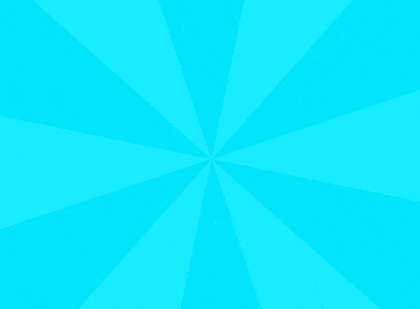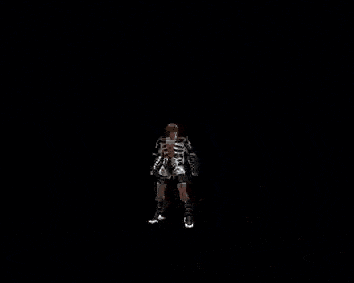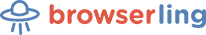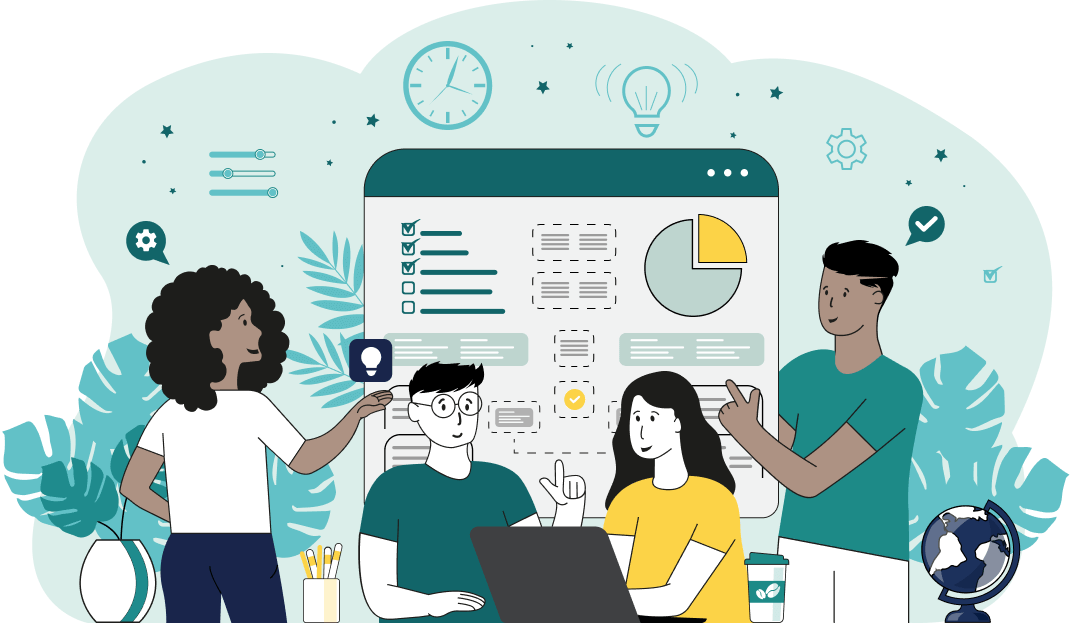This online utility lets you convert an animated GIF into one or more still WebP images. To do the conversion, you can first loop through all frames of the GIF animation at a custom speed, and then choose specific frames to extract by their position in the GIF animation. You can also loop through the frames in reverse order to select a frame from the end of the animation. Coming soon, you'll also be able to convert a GIF animation to a WebP animation. Created by GIF experts from team Browserling.
This online utility lets you convert an animated GIF into one or more still WebP images. To do the conversion, you can first loop through all frames of the GIF animation at a custom speed, and then choose specific frames to extract by their position in the GIF animation. You can also loop through the frames in reverse order to select a frame from the end of the animation. Coming soon, you'll also be able to convert a GIF animation to a WebP animation. Created by GIF experts from team Browserling.
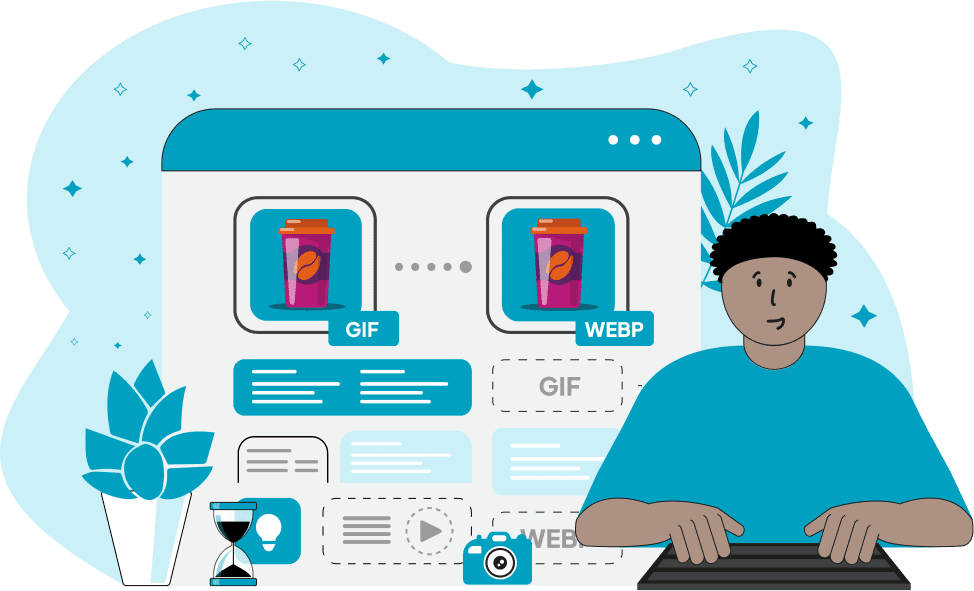
This tool allows you to extract frames from a GIF and save them in WebP format. GIF is widely used for creating animated images, but it has several limitations: its color palette is restricted to 256 colors, file sizes can be quite large, and it uses old compression algorithms that are less efficient by modern standards. WebP, on the other hand, is a modern graphics format designed for high-efficiency compression and excellent image quality. It supports both static and animated images, keeps the file size small without significant quality loss, and offers advanced features such as alpha channel transparency and both lossy and lossless compression algorithms. If you have a single-frame GIF (static GIF), then the tool converts this one frame into a single-frame WebP (static WebP). If the GIF contains multiple frames, then you can first preview the animation at a comfortable playback speed (which is adjustable in milliseconds) and choose the playback direction (forward or reverse). To get a frame from the GIF, simply enter its number in the tool's option, and it will be saved in WebP format. To get multiple frames, simply repeat the operation for each frame number. As both WebP and GIF formats support transparency, alpha channel data is preserved without artifacts during conversion. If you need to reverse the conversion and get a GIF from a WebP, you can use the WebP to GIF Convert tool. Currently, the tool supports static WebP images, but very soon, we're also adding support for animated WebPs. Gifabulous!
This tool allows you to extract frames from a GIF and save them in WebP format. GIF is widely used for creating animated images, but it has several limitations: its color palette is restricted to 256 colors, file sizes can be quite large, and it uses old compression algorithms that are less efficient by modern standards. WebP, on the other hand, is a modern graphics format designed for high-efficiency compression and excellent image quality. It supports both static and animated images, keeps the file size small without significant quality loss, and offers advanced features such as alpha channel transparency and both lossy and lossless compression algorithms. If you have a single-frame GIF (static GIF), then the tool converts this one frame into a single-frame WebP (static WebP). If the GIF contains multiple frames, then you can first preview the animation at a comfortable playback speed (which is adjustable in milliseconds) and choose the playback direction (forward or reverse). To get a frame from the GIF, simply enter its number in the tool's option, and it will be saved in WebP format. To get multiple frames, simply repeat the operation for each frame number. As both WebP and GIF formats support transparency, alpha channel data is preserved without artifacts during conversion. If you need to reverse the conversion and get a GIF from a WebP, you can use the WebP to GIF Convert tool. Currently, the tool supports static WebP images, but very soon, we're also adding support for animated WebPs. Gifabulous!
In this example, we get the last frame from a GIF that shows how hot dogs are made. The animation is played at its original speed of 100 milliseconds per frame. We view all the frames from the first to the last, and then specify the final frame number "24" in the options, which then gets saved as a WebP image. (Source: Pexels.)
This example uses an animation from the game Castlevania, featuring Simon Belmont performing his special attack: Grand Cross (an ultimate attack involving very large crosses which deal heavy Holy-based damage). To better observe the details of each animation sprite, we enable the GIF preview mode at a slower speed of 250 milliseconds per frame (4fps). We then select frame 24, located in the middle of the animation, where the Grand Cross attack is clearly in action, and convert that specific moment into a WebP image. (Source: Konami.)
In this example, we convert a transparent GIF sticker consisting of only one frame into a transparent WebP sticker. Since no animation playback is required for the static sticker, we simply convert frame 1 from the input GIF into an output WebP. As both GIF and WebP support transparency, the original transparent background from the GIF is copied into the resulting WebP file. (Source: Pexels.)
Create animated GIFs in your browser.
Change the order of frames in a GIF animation.
Insert one or more frames in a GIF animation.
Decrease the size of a GIF.
Add an audio track to a GIF.
Gradually fade-out the frames of a GIF.
Gradually fade-in the frames of a GIF.
Cross-fade a GIF frame by frame.
Cross-fade two GIF animations.
Smoothly transform one GIF into another GIF.
Change the delay between all GIF frames to the same value.
Change the framerate of a GIF.
Change the quality of a GIF.
Increase the width and height of a GIF.
Decrease the width and height of a GIF.
Create a chess game animation from a PGN file.
Create a go game animation from a SGF file.
Create a draughts/checkers game animation from a PDN file.
Generate a GIF animation of winning a Solitaire game.
Create a GIF animation of Game of Life.
Base64-encode a GIF.
Base64-decode a GIF.
Base58-encode a GIF.
Base58-decode a GIF.
Convert a sequential GIF to progressive GIF.
Convert a progressive GIF to a sequential GIF.
Convert an animated PNG to an animated GIF.
Convert an animated GIF to an animated PNG.
Convert an animated PNG to an animated GIF.
Convert a GIF animation to an AV1 animation (AVIF).
Convert an AV1 animation (AVIF) to a GIF animation.
Convert a GIF animation to a HEIF animation.
Convert a HEIF animation to a GIF animation.
Export a GIF animation to a BPG animation.
Convert an animated BPG to an animated GIF.
Convert a GIF animation to an AVI video.
Convert an AVI video to a GIF animation.
Convert a GIF animation to a WMV video.
Convert a WMV video to a GIF animation.
Convert a GIF animation to an MP4 video.
Convert an MP4 video to a GIF animation.
Convert a GIF animation to an MKV video.
Convert an MKV video to a GIF animation.
Convert a GIF animation to a MOV video.
Convert a MOV video to a GIF animation.
Convert a GIF animation to GIF video (GIFV).
Convert a GIF video (GIFV) to a GIF animation.
Create a Data URI from a GIF animation.
Reconstruct a GIF from a Data URI.
Draw one or more GIF frames as ASCII art.
Create an animation from multiple ASCII art drawings.
Draw one or more GIF frames as ANSI art.
Create an animation from multiple ANSI art drawings.
Draw one or more GIF frames using Unicode glyphs.
Create a GIF from multiple Unicode drawings.
Draw one or more GIF frames using Braille characters.
Create a GIF animation from Braille characters.
Replace one color in a GIF with another.
Convert all colors in a GIF to just two black and white.
Find the color palette used in a GIF.
Find the color index used in a GIF.
Randomly change the color indexes of a GIF.
Create a GIF with more than 256 colors.
Convert a 256-color GIF to a 2-color GIF.
Convert a non-dithered GIF to a dithered GIF.
Merge dithered pixels and create a non-dithered GIF.
Change the delay interval between individual GIF frames.
Split a GIF into two or more GIFs.
Join two or more GIFs into a single GIF.
Shift GIF frames to the right or to the left.
Hide the selected area in a GIF by drawing a block over it.
Extract a part (a range of frames) from a GIF.
Create multiple GIF copies side-by-side.
Create multiple copies of individual GIF frames.
Skew a GIF animation by an angle.
Reverse a skew in a GIF animation.
Create a pixel whirl of any radius in a GIF.
Create a GIF that animates white noise.
Make a GIF animation go so slow that it appears almost static.
Generate a GIF that contains a scrolling marquee.
Add a semi-transparent watermark to a GIF animation.
Remove a watermark from a GIF animation.
Extract all GIF frames in a folder and zip it up.
Add a hidden comment in GIF's metainfo section.
Clear all metainfo from a GIF.
Animate multiple GIFs at the same time side-by-side.
Add an animation effect to a message.
Layer two GIFs and put one GIF on top of another GIF.
Overlay an animated GIF on any image or photo.
Overlay any image or photo on an animated GIF.
Quickly change the playback length of a GIF.
Convert any image to a GIF that emulates slow Internet speed.
Create a GIF animation of a loading spinner.
Let Zalgo destroy a GIF animation.
Subscribe to our updates. We'll let you know when we release new tools, features, and organize online workshops.
Enter your email here
We're Browserling — a friendly and fun cross-browser testing company powered by alien technology. At Browserling we love to make peoples' lives easier, so we created this collection of online GIF tools. Our tools are enjoyed by millions of casual users every month as our easy-to-use user interface doesn't require advanced computer skills. Behind the scenes, our GIF tools are actually powered by our web developer tools that we created over the last couple of years. Check them out!