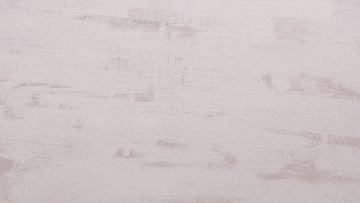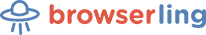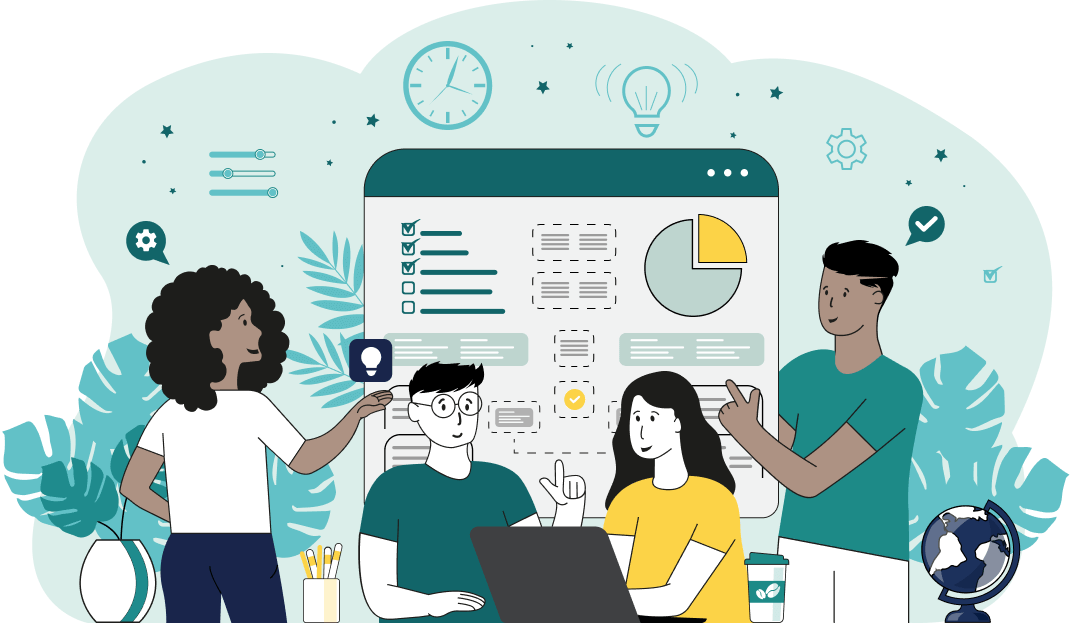This online utility lets you inspect the color structure of a GIF. It displays all colors used in the global palette, lists individual local palettes for specific frames, and outputs technical data like frame dimensions, transparency index, and disposal method. You can also preview the GIF directly in the browser, start or stop the animation, or freeze it on a chosen frame. Created by GIF experts from team Browserling.
This online utility lets you inspect the color structure of a GIF. It displays all colors used in the global palette, lists individual local palettes for specific frames, and outputs technical data like frame dimensions, transparency index, and disposal method. You can also preview the GIF directly in the browser, start or stop the animation, or freeze it on a chosen frame. Created by GIF experts from team Browserling.

This is a browser-based tool that analyzes the color palette of any GIF file and shows how many colors it contains and how they are organized. A GIF can store up to 256 colors in its palette, and every pixel must use one of these colors. When you upload a GIF, the tool immediately shows its size (width×height), number of frames, and the total number of colors used in the file. A GIF has a global palette, which is a list of colors used by all frames. The tool displays the full list of global colors in hexadecimal format along with their index numbers (0, 1, 2, …). For example, if a GIF uses 256 colors, the palette is completely filled. If it uses fewer colors (not all indices contain unique colors), the GIF is simpler and usually takes less space. Some GIF files, along with the global palette, have local palettes, which are separate lists of colors for each frame. This allows each frame to use its own set of colors, which is useful when the background or scene changes a lot. The "Show Local Palette" option displays these per-frame palettes for the frames you select. Before the local palette, the tool also shows the disposal method (how the previous frame is cleared), and whether a transparent color is used. If transparency exists, the tool shows its index and the exact color. For example, "transparency color: #00ffff" means all pixels with that index will be transparent. You can also preview the uploaded GIF directly in the tool. The checkboxes in the options let you play the animation, stop it, or show a specific frame. If you need a more detailed GIF analysis, including animation duration, loop count, or file size, you can use the Analyze a GIF tool. If you want to recolor a GIF using a custom set of colors, then use our Change GIF Color Palette tool. If you want to reduce the number of colors to simplify the palette, then use our Reduce GIF Colors tool. Gifabulous!
This is a browser-based tool that analyzes the color palette of any GIF file and shows how many colors it contains and how they are organized. A GIF can store up to 256 colors in its palette, and every pixel must use one of these colors. When you upload a GIF, the tool immediately shows its size (width×height), number of frames, and the total number of colors used in the file. A GIF has a global palette, which is a list of colors used by all frames. The tool displays the full list of global colors in hexadecimal format along with their index numbers (0, 1, 2, …). For example, if a GIF uses 256 colors, the palette is completely filled. If it uses fewer colors (not all indices contain unique colors), the GIF is simpler and usually takes less space. Some GIF files, along with the global palette, have local palettes, which are separate lists of colors for each frame. This allows each frame to use its own set of colors, which is useful when the background or scene changes a lot. The "Show Local Palette" option displays these per-frame palettes for the frames you select. Before the local palette, the tool also shows the disposal method (how the previous frame is cleared), and whether a transparent color is used. If transparency exists, the tool shows its index and the exact color. For example, "transparency color: #00ffff" means all pixels with that index will be transparent. You can also preview the uploaded GIF directly in the tool. The checkboxes in the options let you play the animation, stop it, or show a specific frame. If you need a more detailed GIF analysis, including animation duration, loop count, or file size, you can use the Analyze a GIF tool. If you want to recolor a GIF using a custom set of colors, then use our Change GIF Color Palette tool. If you want to reduce the number of colors to simplify the palette, then use our Reduce GIF Colors tool. Gifabulous!
In this example, we load a 37-frame GIF to inspect its color structure. The tool reports the GIF's dimensions, total frame count, and a full list of colors in its global palette. Near the end of the palette, we see many repeated entries showing the same value #000000. This means the file truly uses 182 unique colors, but the palette size was set to the maximum 256 entries, with unused slots filled with black. (Source: Pexels.)
In this example, we load a GIF sprite of the character Scotia Amundsen from Metal Slug Attack. We examine its global palette and generate the local palette for the third frame. Each frame can have its own local palette, but it is not required. In this GIF, all frames except the second one have their own local palettes. Frame two relies entirely on the global palette. Additionally, each frame uses a different transparency index for its transparent color. For frame three, the transparency index is 135, with the color #bcb982 assigned as transparent. (Source: SNK.)
This example loads a static GIF of a basket with eggs that contains just one frame. Since there is no motion, the tool shows only the basic properties: the image size, the frame count of 1, and the full global palette attached to the file. No local palettes are listed because static GIFs rarely include them. (Source: Pexels.)
Create animated GIFs in your browser.
Change the order of frames in a GIF animation.
Insert one or more frames in a GIF animation.
Decrease the size of a GIF.
Add an audio track to a GIF.
Gradually fade-out the frames of a GIF.
Gradually fade-in the frames of a GIF.
Cross-fade a GIF frame by frame.
Cross-fade two GIF animations.
Smoothly transform one GIF into another GIF.
Change the delay between all GIF frames to the same value.
Change the framerate of a GIF.
Change the quality of a GIF.
Increase the width and height of a GIF.
Decrease the width and height of a GIF.
Create a chess game animation from a PGN file.
Create a go game animation from a SGF file.
Create a draughts/checkers game animation from a PDN file.
Generate a GIF animation of winning a Solitaire game.
Create a GIF animation of Game of Life.
Base64-encode a GIF.
Base64-decode a GIF.
Base58-encode a GIF.
Base58-decode a GIF.
Convert a sequential GIF to progressive GIF.
Convert a progressive GIF to a sequential GIF.
Convert an animated PNG to an animated GIF.
Convert an animated GIF to an animated PNG.
Convert an animated PNG to an animated GIF.
Convert a GIF animation to an AV1 animation (AVIF).
Convert an AV1 animation (AVIF) to a GIF animation.
Convert a GIF animation to a HEIF animation.
Convert a HEIF animation to a GIF animation.
Export a GIF animation to a BPG animation.
Convert an animated BPG to an animated GIF.
Convert a GIF animation to an AVI video.
Convert an AVI video to a GIF animation.
Convert a GIF animation to a WMV video.
Convert a WMV video to a GIF animation.
Convert a GIF animation to an MP4 video.
Convert an MP4 video to a GIF animation.
Convert a GIF animation to an MKV video.
Convert an MKV video to a GIF animation.
Convert a GIF animation to a MOV video.
Convert a MOV video to a GIF animation.
Convert a GIF animation to GIF video (GIFV).
Convert a GIF video (GIFV) to a GIF animation.
Create a Data URI from a GIF animation.
Reconstruct a GIF from a Data URI.
Draw one or more GIF frames as ASCII art.
Create an animation from multiple ASCII art drawings.
Draw one or more GIF frames as ANSI art.
Create an animation from multiple ANSI art drawings.
Draw one or more GIF frames using Unicode glyphs.
Create a GIF from multiple Unicode drawings.
Draw one or more GIF frames using Braille characters.
Create a GIF animation from Braille characters.
Replace one color in a GIF with another.
Convert all colors in a GIF to just two black and white.
Find the color palette used in a GIF.
Find the color index used in a GIF.
Randomly change the color indexes of a GIF.
Create a GIF with more than 256 colors.
Convert a 256-color GIF to a 2-color GIF.
Convert a non-dithered GIF to a dithered GIF.
Merge dithered pixels and create a non-dithered GIF.
Change the delay interval between individual GIF frames.
Split a GIF into two or more GIFs.
Join two or more GIFs into a single GIF.
Shift GIF frames to the right or to the left.
Hide the selected area in a GIF by drawing a block over it.
Extract a part (a range of frames) from a GIF.
Create multiple GIF copies side-by-side.
Create multiple copies of individual GIF frames.
Skew a GIF animation by an angle.
Reverse a skew in a GIF animation.
Create a pixel whirl of any radius in a GIF.
Create a GIF that animates white noise.
Make a GIF animation go so slow that it appears almost static.
Generate a GIF that contains a scrolling marquee.
Add a semi-transparent watermark to a GIF animation.
Remove a watermark from a GIF animation.
Extract all GIF frames in a folder and zip it up.
Add a hidden comment in GIF's metainfo section.
Clear all metainfo from a GIF.
Animate multiple GIFs at the same time side-by-side.
Add an animation effect to a message.
Layer two GIFs and put one GIF on top of another GIF.
Overlay an animated GIF on any image or photo.
Overlay any image or photo on an animated GIF.
Quickly change the playback length of a GIF.
Convert any image to a GIF that emulates slow Internet speed.
Create a GIF animation of a loading spinner.
Let Zalgo destroy a GIF animation.
Subscribe to our updates. We'll let you know when we release new tools, features, and organize online workshops.
Enter your email here
We're Browserling — a friendly and fun cross-browser testing company powered by alien technology. At Browserling we love to make peoples' lives easier, so we created this collection of online GIF tools. Our tools are enjoyed by millions of casual users every month as our easy-to-use user interface doesn't require advanced computer skills. Behind the scenes, our GIF tools are actually powered by our web developer tools that we created over the last couple of years. Check them out!