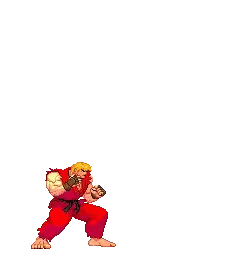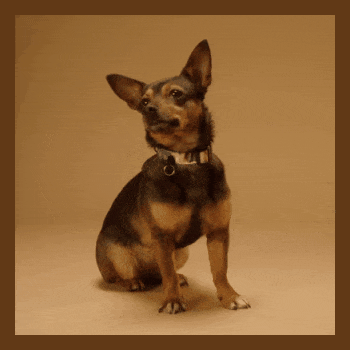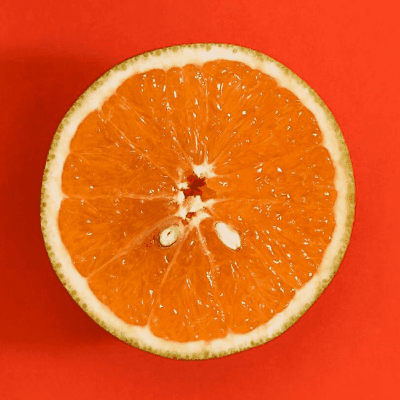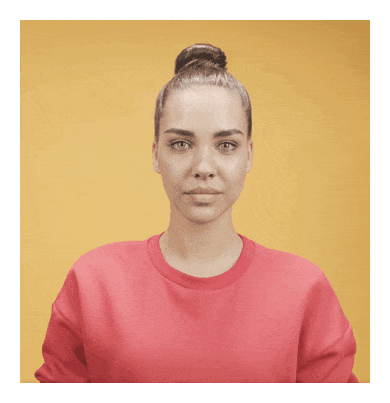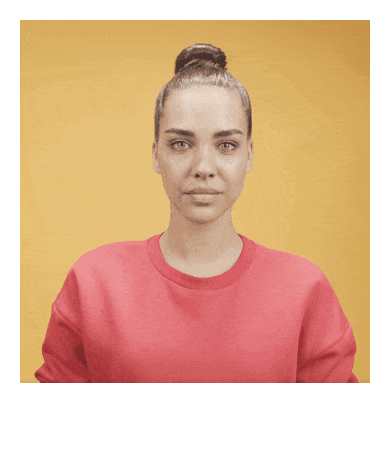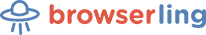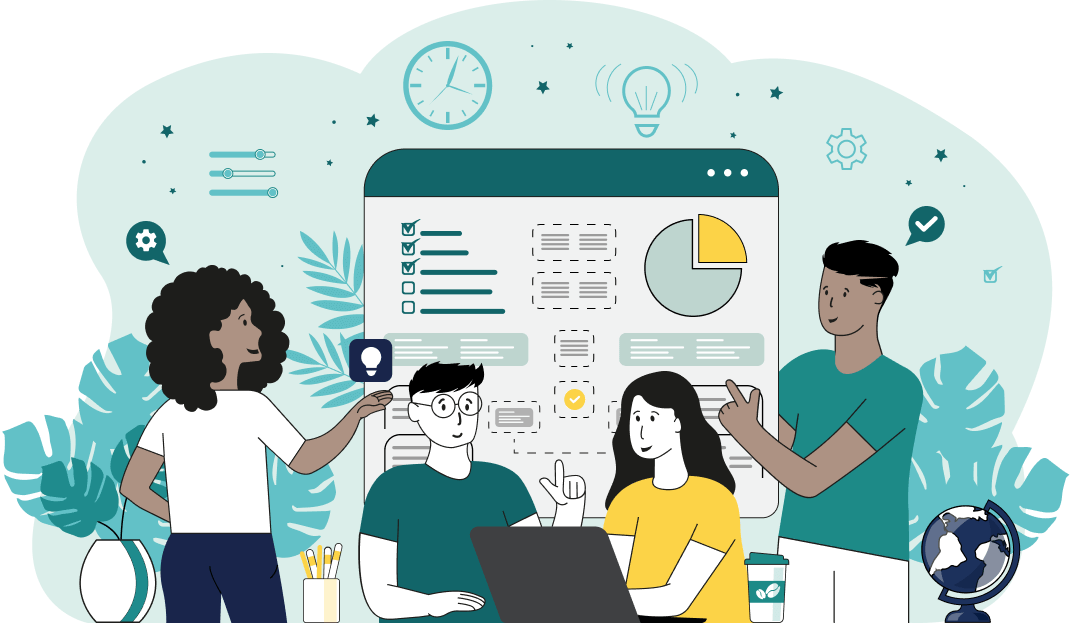This online utility lets you expand the canvas around any static or animated GIF by adding extra empty space to its edges. You can choose which edges to extend – top, bottom, left, or right – and define the empty space size in pixels. By default, the empty space is transparent, but you can pick a custom color. Additionally, you can see the changed animation in the live GIF player. Created by GIF experts from team Browserling.
This online utility lets you expand the canvas around any static or animated GIF by adding extra empty space to its edges. You can choose which edges to extend – top, bottom, left, or right – and define the empty space size in pixels. By default, the empty space is transparent, but you can pick a custom color. Additionally, you can see the changed animation in the live GIF player. Created by GIF experts from team Browserling.
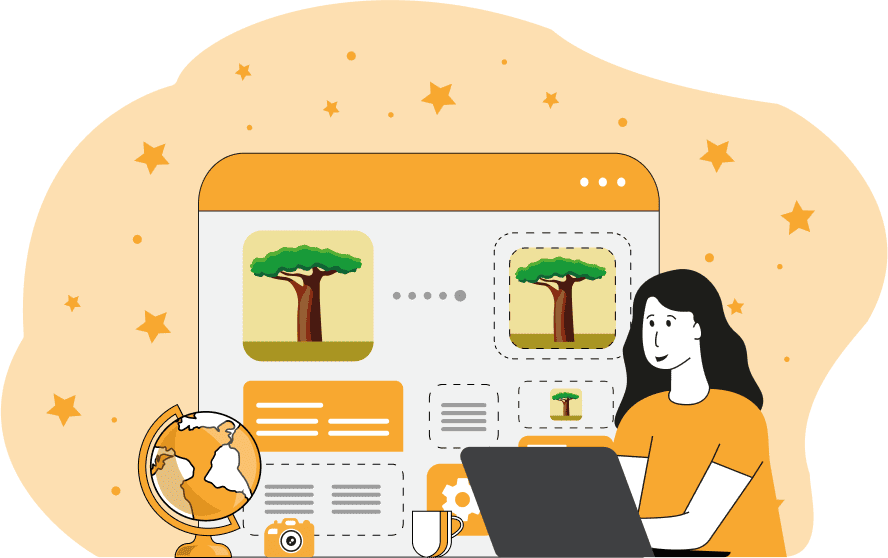
This is a browser-based program that lets you surround a GIF image with an additional empty area, giving your animation more space. The new area can be used to increase the overall dimensions of the GIF, precisely align the file within a grid, or create separation from neighboring elements on a web page. The amount of space added can be specified in pixels – you just need to enter a numerical value in the tool options, which determines the thickness of the expanded sides. The added space can also be filled with any color you choose, from solid tones like white or dark blue to fully transparent. To make it invisible/transparent, simply enter the value "transparent" in the color option, which is especially useful when placing the GIF over different backgrounds or preparing it for composition with other elements. Since GIFs support only a single transparent color in each frame, partial/semi-transparency is not possible. Additional checkbox options let you control how to expand the canvas around the GIF – on all four sides at once (top, bottom, left, or right side), on some sides (for example, top and bottom), or just one side (for example, only left). In the third options column, you'll find the "Live GIF Player" checkbox, which lets you see the updated GIF with the added space. It's usually useful to keep it enabled so that you can see changes before saving the final GIF. Below this option, you'll also find the information about the final GIF – its new width and height, number of frames, and the current frame that's shown on the screen. If you need to remove extra space instead of adding it, use our Remove Space Around GIF tool. Gifabulous!
This is a browser-based program that lets you surround a GIF image with an additional empty area, giving your animation more space. The new area can be used to increase the overall dimensions of the GIF, precisely align the file within a grid, or create separation from neighboring elements on a web page. The amount of space added can be specified in pixels – you just need to enter a numerical value in the tool options, which determines the thickness of the expanded sides. The added space can also be filled with any color you choose, from solid tones like white or dark blue to fully transparent. To make it invisible/transparent, simply enter the value "transparent" in the color option, which is especially useful when placing the GIF over different backgrounds or preparing it for composition with other elements. Since GIFs support only a single transparent color in each frame, partial/semi-transparency is not possible. Additional checkbox options let you control how to expand the canvas around the GIF – on all four sides at once (top, bottom, left, or right side), on some sides (for example, top and bottom), or just one side (for example, only left). In the third options column, you'll find the "Live GIF Player" checkbox, which lets you see the updated GIF with the added space. It's usually useful to keep it enabled so that you can see changes before saving the final GIF. Below this option, you'll also find the information about the final GIF – its new width and height, number of frames, and the current frame that's shown on the screen. If you need to remove extra space instead of adding it, use our Remove Space Around GIF tool. Gifabulous!
In this example, we expand the space around Ken Masters performing his iconic Shoryuken move from the Street Fighter game. As the animation has a wide vertical and horizontal range, we add 60 extra pixels of transparent space on all sides to prevent the character from feeling cramped in the frame. (Source: Capcom.)
In this example, we demonstrate how to add a custom-colored space around a GIF animation. We upload a GIF of an attentive doggo and enable all side-selection checkboxes so that the space is added to the top, bottom, left, and right edges of the GIF. The space width is set to 15 pixels, which means each side gets 15 more pixels, so the total dimensions expand by 30 pixels horizontally and vertically. This increases the image size from 320 by 320 pixels to 350 by 350 pixels. The space color is set to dark brown (#613917), which creates a visual harmony with the dog's fur tones. (Source: Pexels.)
In this example, we load a static square GIF of a sliced orange on a bright reddish surface and add 600 pixels of solid orange-red area (#f7431f) to the right side only. This extra area changes the image from a centered still into a masterpiece of contemporary art. The large color block creates an asymmetric design with intentional negative space intended for overlaying text or other design elements. The GIF isn't playing as it's static and contains just one frame. (Source: Pexels.)
In this example, we create a polaroid animation from a regular GIF. A classic polaroid photo typically has a white border around the edges, with a slightly larger space at the bottom for handwritten captions. To duplicate this design, we run our tool twice. First, we add an even white space of 20 pixels on all sides, forming the basic polaroid frame. Then, we upload the resulting image back into the tool and add an extra 70 pixels, but this time only to the bottom, creating the space for a caption. If you also want to add a label to this area, you can upload the GIF to the "Add Text to a GIF" tool. (Source: Pexels.)
Create animated GIFs in your browser.
Change the order of frames in a GIF animation.
Insert one or more frames in a GIF animation.
Decrease the size of a GIF.
Add an audio track to a GIF.
Gradually fade-out the frames of a GIF.
Gradually fade-in the frames of a GIF.
Cross-fade a GIF frame by frame.
Cross-fade two GIF animations.
Smoothly transform one GIF into another GIF.
Change the delay between all GIF frames to the same value.
Change the framerate of a GIF.
Change the quality of a GIF.
Increase the width and height of a GIF.
Decrease the width and height of a GIF.
Create a chess game animation from a PGN file.
Create a go game animation from a SGF file.
Create a draughts/checkers game animation from a PDN file.
Generate a GIF animation of winning a Solitaire game.
Create a GIF animation of Game of Life.
Base64-encode a GIF.
Base64-decode a GIF.
Base58-encode a GIF.
Base58-decode a GIF.
Convert a sequential GIF to progressive GIF.
Convert a progressive GIF to a sequential GIF.
Convert an animated PNG to an animated GIF.
Convert an animated GIF to an animated PNG.
Convert an animated PNG to an animated GIF.
Convert a GIF animation to an AV1 animation (AVIF).
Convert an AV1 animation (AVIF) to a GIF animation.
Convert a GIF animation to a HEIF animation.
Convert a HEIF animation to a GIF animation.
Export a GIF animation to a BPG animation.
Convert an animated BPG to an animated GIF.
Convert a GIF animation to an AVI video.
Convert an AVI video to a GIF animation.
Convert a GIF animation to a WMV video.
Convert a WMV video to a GIF animation.
Convert a GIF animation to an MP4 video.
Convert an MP4 video to a GIF animation.
Convert a GIF animation to an MKV video.
Convert an MKV video to a GIF animation.
Convert a GIF animation to a MOV video.
Convert a MOV video to a GIF animation.
Convert a GIF animation to GIF video (GIFV).
Convert a GIF video (GIFV) to a GIF animation.
Create a Data URI from a GIF animation.
Reconstruct a GIF from a Data URI.
Draw one or more GIF frames as ASCII art.
Create an animation from multiple ASCII art drawings.
Draw one or more GIF frames as ANSI art.
Create an animation from multiple ANSI art drawings.
Draw one or more GIF frames using Unicode glyphs.
Create a GIF from multiple Unicode drawings.
Draw one or more GIF frames using Braille characters.
Create a GIF animation from Braille characters.
Replace one color in a GIF with another.
Convert all colors in a GIF to just two black and white.
Find the color palette used in a GIF.
Find the color index used in a GIF.
Randomly change the color indexes of a GIF.
Create a GIF with more than 256 colors.
Convert a 256-color GIF to a 2-color GIF.
Convert a non-dithered GIF to a dithered GIF.
Merge dithered pixels and create a non-dithered GIF.
Change the delay interval between individual GIF frames.
Split a GIF into two or more GIFs.
Join two or more GIFs into a single GIF.
Shift GIF frames to the right or to the left.
Hide the selected area in a GIF by drawing a block over it.
Extract a part (a range of frames) from a GIF.
Create multiple GIF copies side-by-side.
Create multiple copies of individual GIF frames.
Skew a GIF animation by an angle.
Reverse a skew in a GIF animation.
Create a pixel whirl of any radius in a GIF.
Create a GIF that animates white noise.
Make a GIF animation go so slow that it appears almost static.
Generate a GIF that contains a scrolling marquee.
Add a semi-transparent watermark to a GIF animation.
Remove a watermark from a GIF animation.
Extract all GIF frames in a folder and zip it up.
Add a hidden comment in GIF's metainfo section.
Clear all metainfo from a GIF.
Animate multiple GIFs at the same time side-by-side.
Add an animation effect to a message.
Layer two GIFs and put one GIF on top of another GIF.
Overlay an animated GIF on any image or photo.
Overlay any image or photo on an animated GIF.
Quickly change the playback length of a GIF.
Convert any image to a GIF that emulates slow Internet speed.
Create a GIF animation of a loading spinner.
Let Zalgo destroy a GIF animation.
Subscribe to our updates. We'll let you know when we release new tools, features, and organize online workshops.
Enter your email here
We're Browserling — a friendly and fun cross-browser testing company powered by alien technology. At Browserling we love to make peoples' lives easier, so we created this collection of online GIF tools. Our tools are enjoyed by millions of casual users every month as our easy-to-use user interface doesn't require advanced computer skills. Behind the scenes, our GIF tools are actually powered by our web developer tools that we created over the last couple of years. Check them out!