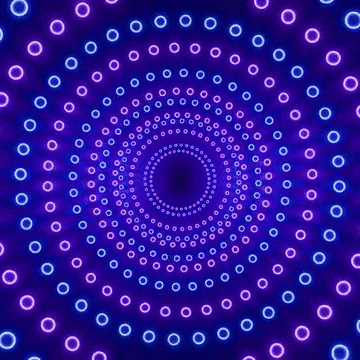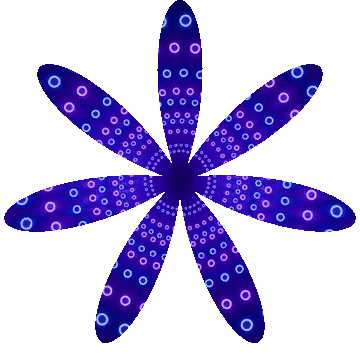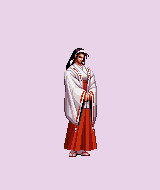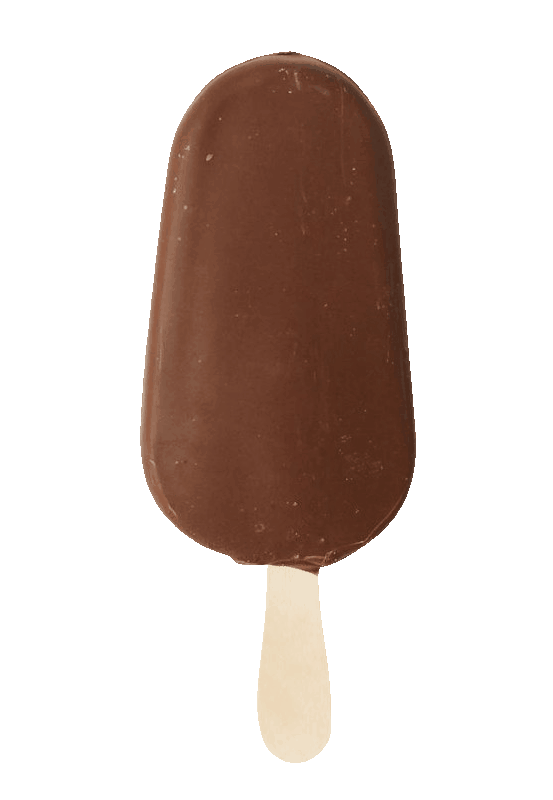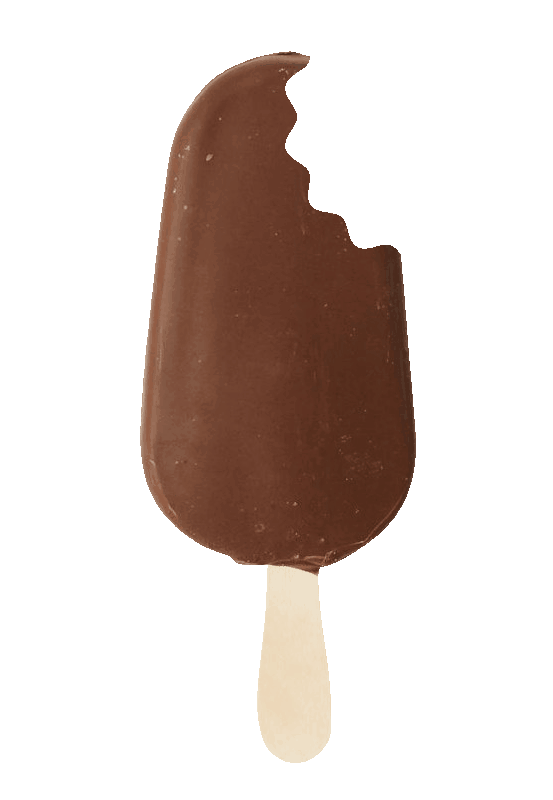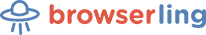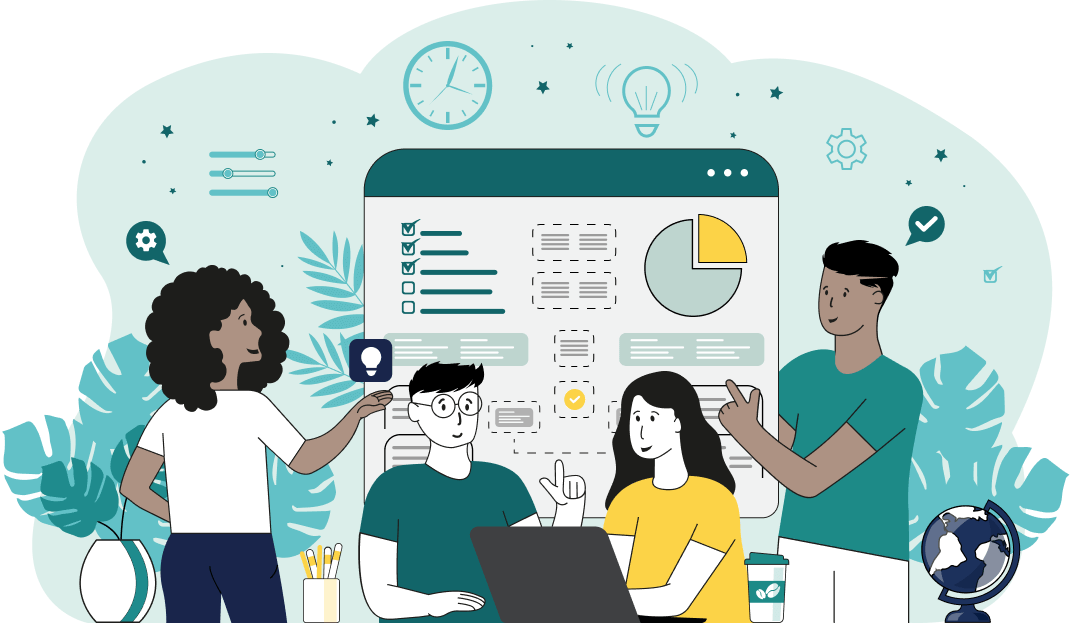This online utility lets you generate an animated GIF with a ripple-like wavy edge. You can set the size and location of the wavy area within the frame, and mathematically define the wave's characteristics, like the number of cycles and peak height. You can also reverse the clipping to preserve the area outside the wave and adjust the canvas fill color around the wavy shape. Created by GIF experts from team Browserling.
This online utility lets you generate an animated GIF with a ripple-like wavy edge. You can set the size and location of the wavy area within the frame, and mathematically define the wave's characteristics, like the number of cycles and peak height. You can also reverse the clipping to preserve the area outside the wave and adjust the canvas fill color around the wavy shape. Created by GIF experts from team Browserling.
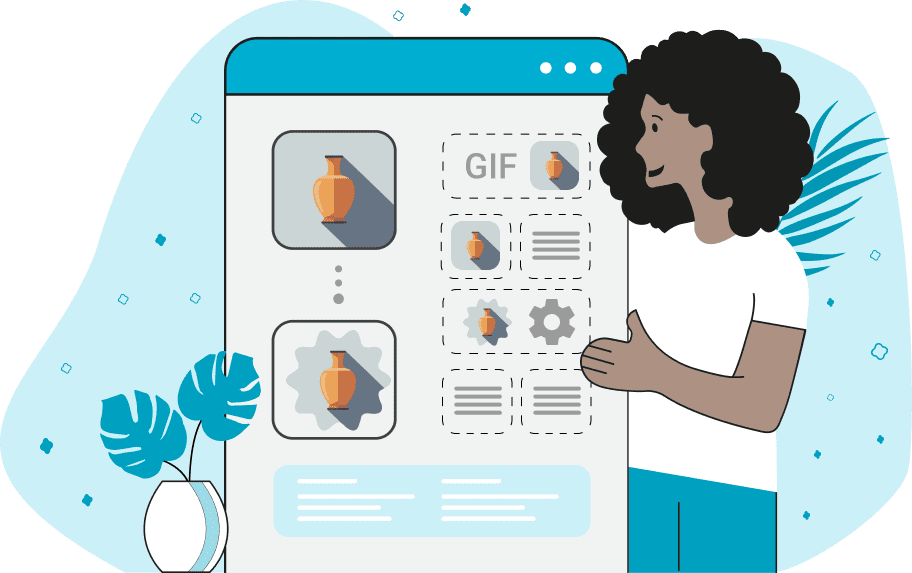
This browser-based program creates a GIF with wavy edges, transforming a standard rectangular animation into a shape whose borders look like a continuous wave. It applies a mathematically generated wave mask to every frame of the GIF and cuts the image according to that shape. You will see the wave outline as soon as you upload your GIF. The wave area can be enlarged or reduced, and you can move it to any position. The overall size is controlled by the width and height parameters, while the placement is controlled by the X-coordinate and Y-coordinate settings. You can make the GIF's wavy edges softer and more rounded or sharper and more energetic, depending on the parameter settings. The "Wave Count" parameter controls how many cycles of peaks and troughs appear along the edge. A smaller number produces wide, smooth curves, while a larger number creates denser, more complex ripples. The "Wave Height" (amplitude) parameter defines how far each crest rises and each trough falls relative to a straight boundary; values range from 0 to 1, where 0.1 produces barely noticeable undulations and 0.9 results in deep waves. The "Wave Phase Start" parameter lets you shift the starting angle of the pattern, allowing you to align the wave so that a peak, trough, or midpoint appears in a specific location. By default, the inner wavy region is kept, and the outer region is removed, but enabling "Reverse Wave Cutout" flips this behavior and preserves the exterior instead. The "Canvas Fill" option lets you choose a solid color to fill the empty space created by the cut. Since GIF files cannot display semi-transparent pixels, the fill will always be either fully opaque or fully transparent. You can start or stop GIF playback directly in the browser and view useful information about the GIF (such as frame count, delays, and dimensions) in the information panel. If you're interested in a similar tool that creates a star-shaped GIF, you can check out the Create a Star-shaped GIF tool. Gifabulous!
This browser-based program creates a GIF with wavy edges, transforming a standard rectangular animation into a shape whose borders look like a continuous wave. It applies a mathematically generated wave mask to every frame of the GIF and cuts the image according to that shape. You will see the wave outline as soon as you upload your GIF. The wave area can be enlarged or reduced, and you can move it to any position. The overall size is controlled by the width and height parameters, while the placement is controlled by the X-coordinate and Y-coordinate settings. You can make the GIF's wavy edges softer and more rounded or sharper and more energetic, depending on the parameter settings. The "Wave Count" parameter controls how many cycles of peaks and troughs appear along the edge. A smaller number produces wide, smooth curves, while a larger number creates denser, more complex ripples. The "Wave Height" (amplitude) parameter defines how far each crest rises and each trough falls relative to a straight boundary; values range from 0 to 1, where 0.1 produces barely noticeable undulations and 0.9 results in deep waves. The "Wave Phase Start" parameter lets you shift the starting angle of the pattern, allowing you to align the wave so that a peak, trough, or midpoint appears in a specific location. By default, the inner wavy region is kept, and the outer region is removed, but enabling "Reverse Wave Cutout" flips this behavior and preserves the exterior instead. The "Canvas Fill" option lets you choose a solid color to fill the empty space created by the cut. Since GIF files cannot display semi-transparent pixels, the fill will always be either fully opaque or fully transparent. You can start or stop GIF playback directly in the browser and view useful information about the GIF (such as frame count, delays, and dimensions) in the information panel. If you're interested in a similar tool that creates a star-shaped GIF, you can check out the Create a Star-shaped GIF tool. Gifabulous!
In this example, we generate a vibrant and energetic GIF with wavy edges. We set the wave height to an extremely high value of 0.9, making each crest reach 90% of the shape's radius. We combine this with 7 full wave cycles, resulting in a shape resembling a seven-petaled bloom. The wavy mask covers the entire frame (360×360 px), and a 90-degree phase shift rotates the pattern so one of the peaks points straight upward. (Source: Pexels.)
This example decorates the edges of the Chizuru Kagura (character from The King of Fighters series) sprite with a fine ripple pattern. We generate 30 small waves on the edge, each with a very low amplitude of 0.06, creating delicate undulations. The wavy cutout is applied to a 160×190 region, keeping the animation intact on every frame. (Source: SNK.)
In this example, we don't keep the GIF inside the wavy shape – instead, we preserve the entire GIF around a hollow wavy opening. This becomes possible because the "Reverse Wave Cutout" option is enabled. We load a static GIF of an ice-cream bar with a transparent background and position the wavy mask over its upper edge to create the effect of a bitten-off piece. The mask is intentionally shifted upward, giving it a negative Y-coordinate, so part of the wavy region extends outside the GIF's frame. The wave pattern uses 15 gentle cycles with a small 0.1 amplitude. (Source: Pexels.)
Create animated GIFs in your browser.
Change the order of frames in a GIF animation.
Insert one or more frames in a GIF animation.
Decrease the size of a GIF.
Add an audio track to a GIF.
Gradually fade-out the frames of a GIF.
Gradually fade-in the frames of a GIF.
Cross-fade a GIF frame by frame.
Cross-fade two GIF animations.
Smoothly transform one GIF into another GIF.
Change the delay between all GIF frames to the same value.
Change the framerate of a GIF.
Change the quality of a GIF.
Increase the width and height of a GIF.
Decrease the width and height of a GIF.
Create a chess game animation from a PGN file.
Create a go game animation from a SGF file.
Create a draughts/checkers game animation from a PDN file.
Generate a GIF animation of winning a Solitaire game.
Create a GIF animation of Game of Life.
Base64-encode a GIF.
Base64-decode a GIF.
Base58-encode a GIF.
Base58-decode a GIF.
Convert a sequential GIF to progressive GIF.
Convert a progressive GIF to a sequential GIF.
Convert an animated PNG to an animated GIF.
Convert an animated GIF to an animated PNG.
Convert an animated PNG to an animated GIF.
Convert a GIF animation to an AV1 animation (AVIF).
Convert an AV1 animation (AVIF) to a GIF animation.
Convert a GIF animation to a HEIF animation.
Convert a HEIF animation to a GIF animation.
Export a GIF animation to a BPG animation.
Convert an animated BPG to an animated GIF.
Convert a GIF animation to an AVI video.
Convert an AVI video to a GIF animation.
Convert a GIF animation to a WMV video.
Convert a WMV video to a GIF animation.
Convert a GIF animation to an MP4 video.
Convert an MP4 video to a GIF animation.
Convert a GIF animation to an MKV video.
Convert an MKV video to a GIF animation.
Convert a GIF animation to a MOV video.
Convert a MOV video to a GIF animation.
Convert a GIF animation to GIF video (GIFV).
Convert a GIF video (GIFV) to a GIF animation.
Create a Data URI from a GIF animation.
Reconstruct a GIF from a Data URI.
Draw one or more GIF frames as ASCII art.
Create an animation from multiple ASCII art drawings.
Draw one or more GIF frames as ANSI art.
Create an animation from multiple ANSI art drawings.
Draw one or more GIF frames using Unicode glyphs.
Create a GIF from multiple Unicode drawings.
Draw one or more GIF frames using Braille characters.
Create a GIF animation from Braille characters.
Replace one color in a GIF with another.
Convert all colors in a GIF to just two black and white.
Find the color palette used in a GIF.
Find the color index used in a GIF.
Randomly change the color indexes of a GIF.
Create a GIF with more than 256 colors.
Convert a 256-color GIF to a 2-color GIF.
Convert a non-dithered GIF to a dithered GIF.
Merge dithered pixels and create a non-dithered GIF.
Change the delay interval between individual GIF frames.
Split a GIF into two or more GIFs.
Join two or more GIFs into a single GIF.
Shift GIF frames to the right or to the left.
Hide the selected area in a GIF by drawing a block over it.
Extract a part (a range of frames) from a GIF.
Create multiple GIF copies side-by-side.
Create multiple copies of individual GIF frames.
Skew a GIF animation by an angle.
Reverse a skew in a GIF animation.
Create a pixel whirl of any radius in a GIF.
Create a GIF that animates white noise.
Make a GIF animation go so slow that it appears almost static.
Generate a GIF that contains a scrolling marquee.
Add a semi-transparent watermark to a GIF animation.
Remove a watermark from a GIF animation.
Extract all GIF frames in a folder and zip it up.
Add a hidden comment in GIF's metainfo section.
Clear all metainfo from a GIF.
Animate multiple GIFs at the same time side-by-side.
Add an animation effect to a message.
Layer two GIFs and put one GIF on top of another GIF.
Overlay an animated GIF on any image or photo.
Overlay any image or photo on an animated GIF.
Quickly change the playback length of a GIF.
Convert any image to a GIF that emulates slow Internet speed.
Create a GIF animation of a loading spinner.
Let Zalgo destroy a GIF animation.
Subscribe to our updates. We'll let you know when we release new tools, features, and organize online workshops.
Enter your email here
We're Browserling — a friendly and fun cross-browser testing company powered by alien technology. At Browserling we love to make peoples' lives easier, so we created this collection of online GIF tools. Our tools are enjoyed by millions of casual users every month as our easy-to-use user interface doesn't require advanced computer skills. Behind the scenes, our GIF tools are actually powered by our web developer tools that we created over the last couple of years. Check them out!